ERD Commander is part of the Microsoft Diagnostics and Recovery Toolset (DaRT) whose 30 day evaluation is available here (MSDaRT50Eval.msi - 64.2
MB). We’ve covered MS DaRT earlier in article Perform a System Restore rollback on a non-bootable Windows XP computer. Follow steps 1-7 in that article to create a ERD Commander Boot CD.
1. Insert the ERD Commander Boot CD into the drive and restart the system
2. Boot the computer using ERD Commander Boot CD. You may have to set the boot order in the BIOS first.
3. Select your Windows XP installation from the list
4. From the ERD Commander menu (Start menu), click System Tools and click Locksmith
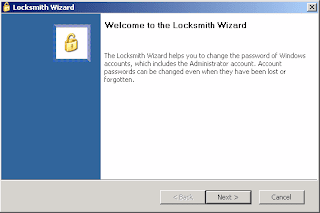
5. reset whatever user u like



No comments:
Post a Comment